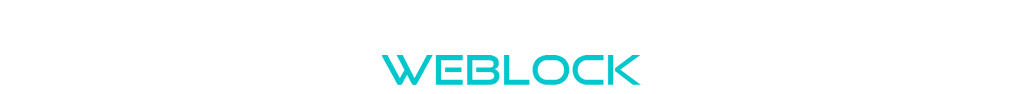WebLock lock
We will now move to the creation and configuration of the lock. In this section, you will find all the necessary explanations, with diagrams and pictures, to achieve your own lock.
Offfline mode
The lock can operate without server through an offline mode. It is called if the lock is not connected to the internet, to ensure a highly availability.
If you want to use the lock in offline mode only, do not connect any network cable to lock and create a file on the Micro SD card called KEYS1.TXT. You can fill this file as follows:
ID_OF_THE_KEY NUM_OF_THE_PERMISSION
# David Roger
0200585965CD 1
# Patrick Goal
020056EA8BDA 2
Permission No. 1 allows access and 2 refuses. Warning, the parser does not make difference between a key and a commented key
Online mode
In online mode, the lock automatically update the offline key file every hour. Than, if cas of connection failure, the keys are stored on the lock to permitting the opening of the door.