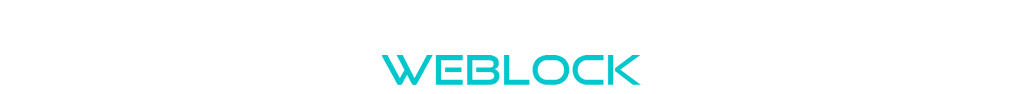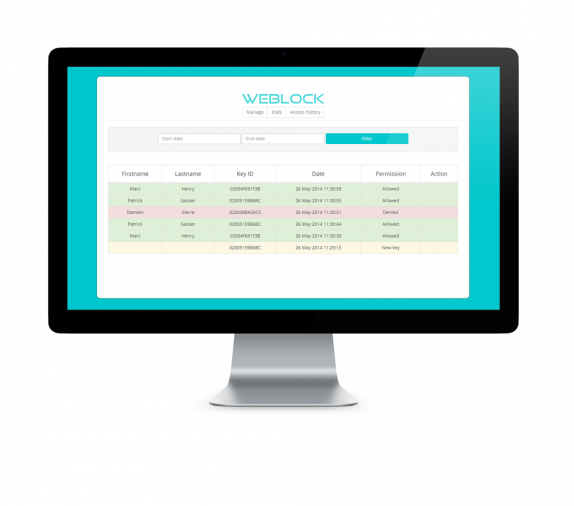Access history
As like the other pages, the access history page displays a table with the access history. For each row, the following fields are displayed:
- Firstname (blank if the key was not assigned to a user)
- Lastname (empty if the key was not assigned to a user)
- The key ID
- The date of the access attempt
- The result
- An Action field, which allows you to insert the key into the system if it does not exist
If the key was rejected by the server, the line is colored in red. Conversely, if the key has been validated, the line is colored in green and in yellow if it is a new key.
When an unknown key appears in history, a button is created at the end of the line. Once clicked, the key is added to the system and the user is redirected to the users and keys management page. The new key is displayed with the rejected permission for security reason :
Then it is easy for the administrator to fills the information to complete the addition of the key.